不说话,装高手。
Maintain silence and pretend to be an experta
Echarts实现一个下钻伪3d地图
最近在大屏可视化项目中有个展示地图的功能,要求:
- 好看排第一
- 支持钻入钻出
- 能单独展示省份、地市,因为客户数据有的是省级,有的是市级
得到这个需求后第一个想到的就是Echarts,所以打开Echarts官方案例查看,找到一个类似的地图 demo
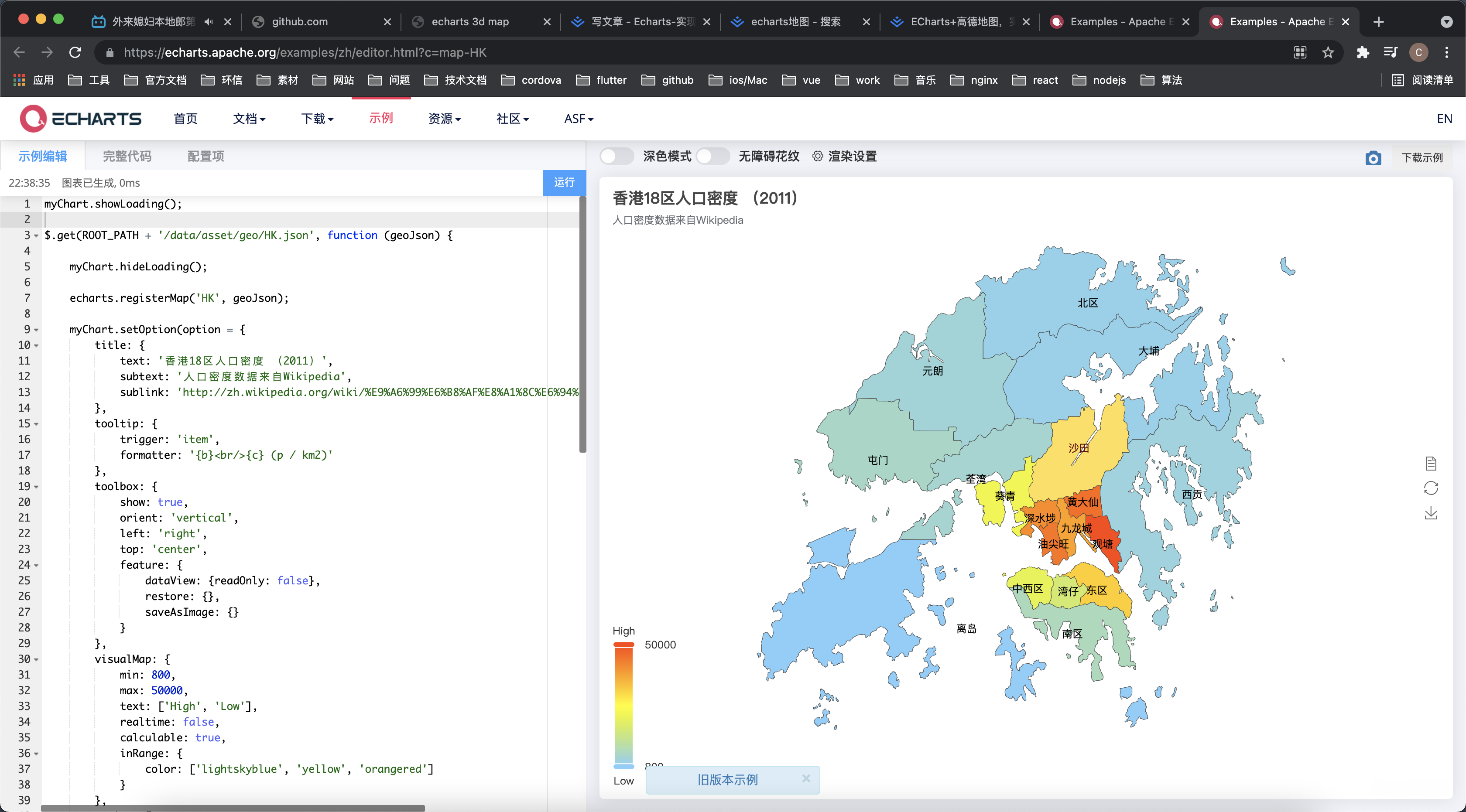
查看完整代码看到他是请求一个路径获取数据,反问了下路径看到他是一串带坐标的json数据
https://cdn.jsdelivr.net/gh/apache/echarts-website@asf-site/examples/data/asset/geo/HK.json
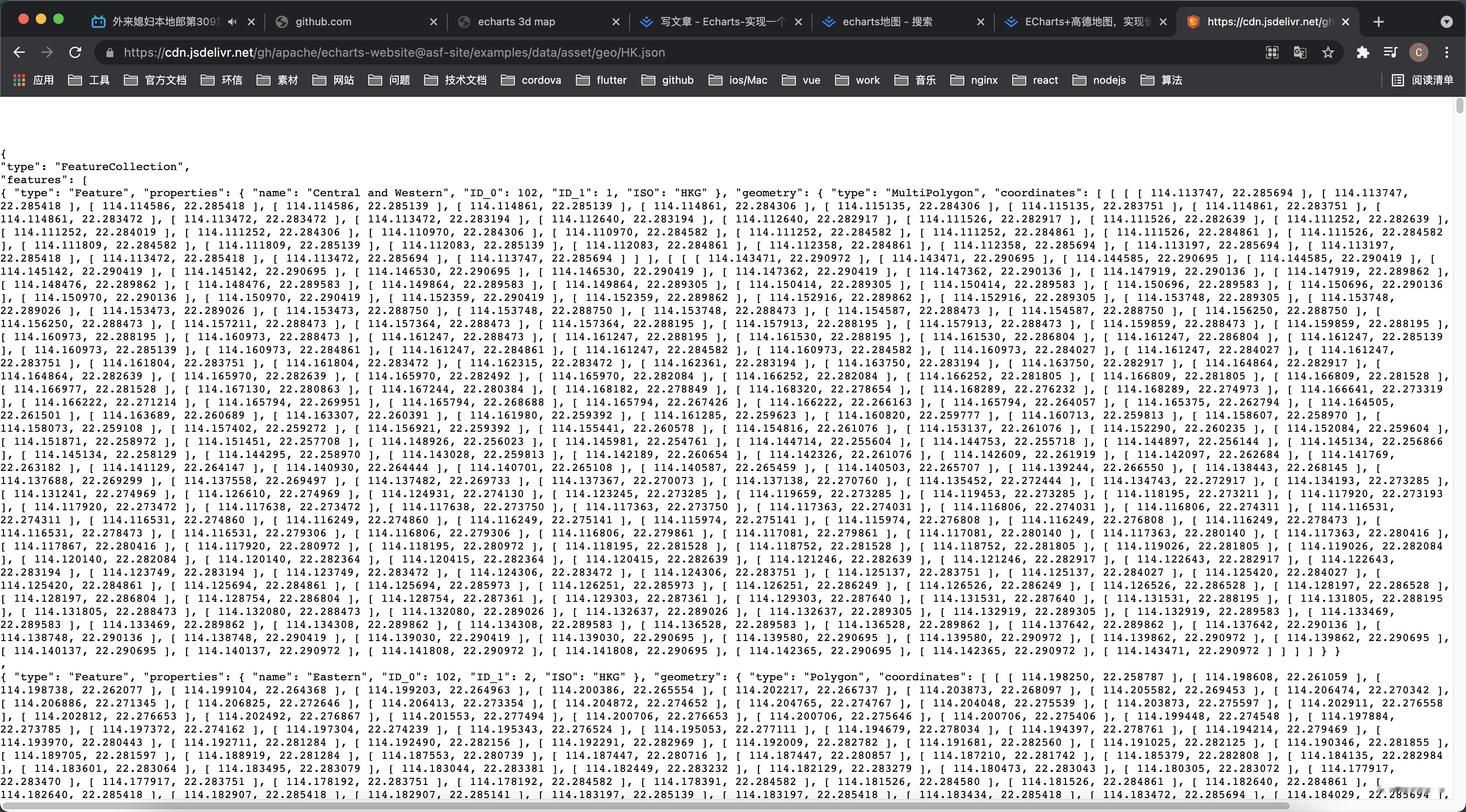
到这一步我涉及到知识盲区了,于是百度了下geoJson,发现阿里云dataV提供一个网站能获取geoJson数据
https://datav.aliyun.com/tools/atlas/index.html#&lat=30.332329214580188&lng=106.72278672066881&zoom=3.5
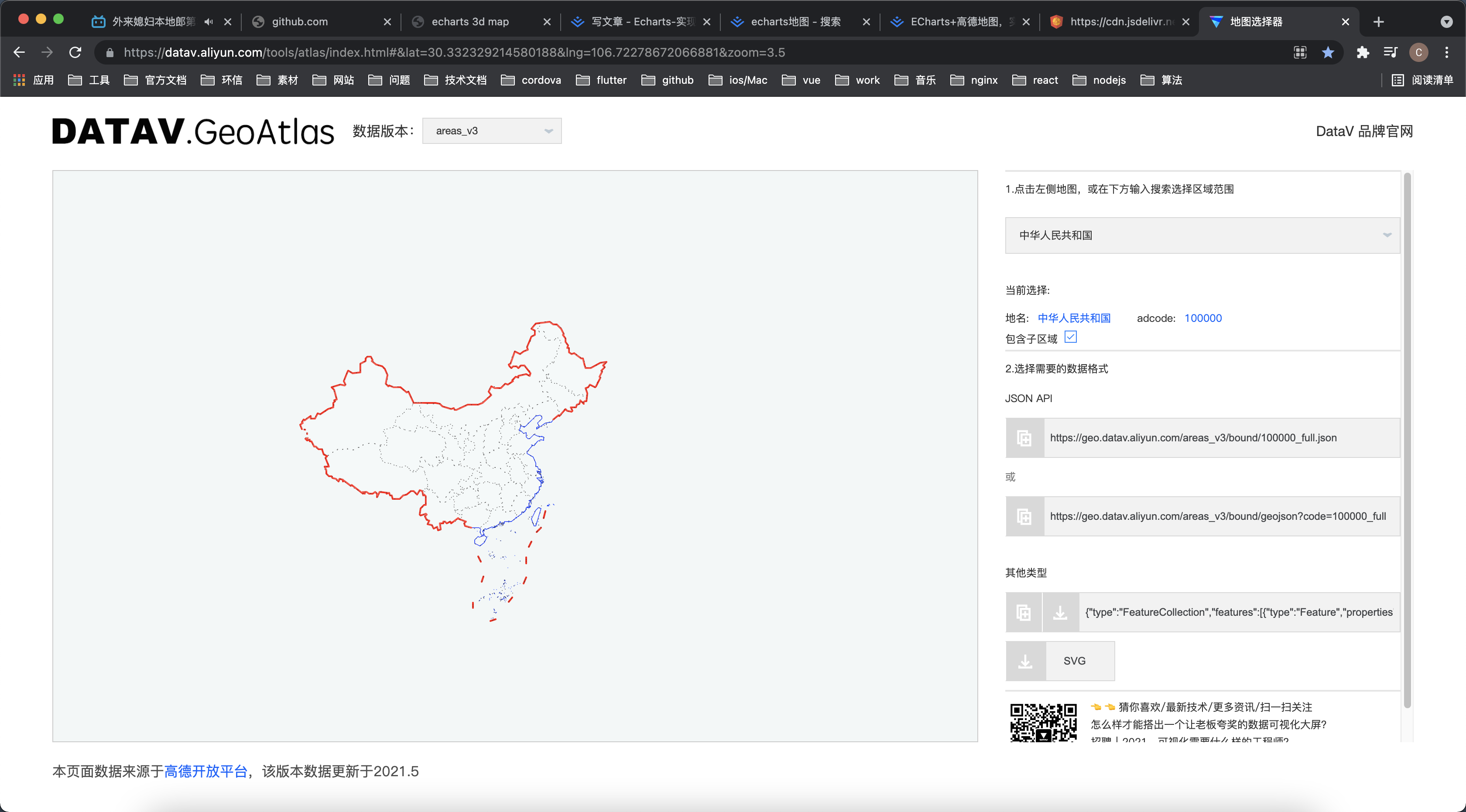
按照demo教程,尝试实现:
1. 先布局一下并引入所需文件
<!DOCTYPE html>
<html lang="en">
<head>
<meta charset="UTF-8" />
<meta http-equiv="X-UA-Compatible" content="IE=edge" />
<meta name="viewport" content="width=device-width, initial-scale=1.0" />
<title>echarts 3d map</title>
<style>
* {
margin: 0;
padding: 0;
}
.echarts-map {
position: fixed;
top: 0;
left: 0;
width: 100vw;
height: 100vh;
background: url("./background.png") no-repeat;
}
</style>
</head>
<body>
<div class="echarts-map" id="3dMap"></div>
</body>
<script src="https://cdn.bootcdn.net/ajax/libs/jquery/3.6.0/jquery.min.js"></script>
<script src="https://cdn.bootcdn.net/ajax/libs/echarts/5.1.2/echarts.min.js"></script>
</html>

2. 地图渲染
let mapEcharts = null;
if (mapEcharts) {
mapEcharts.dispose(); // 销毁实例,实例销毁后无法再被使用。
}
// 初始化图表
mapEcharts = echarts.init(document.getElementById("3dMap"));
// 数据请求
// 加载效果
mapEcharts.showLoading();
$.getJSON('https://geo.datav.aliyun.com/areas_v3/bound/100000_full.json', jsonData => {
// 注册地图
echarts.registerMap('china', jsonData);
// 配置
let options = {
series: [
{
name: "map",
type: "map", // 地图
map: 'china', // 加载注册的地图
},
],
};
mapEcharts.setOption(options); // 实例配置项与数据
// 隐藏loading
mapEcharts.hideLoading();
})

这里可以看到,地图基本已经出来了,接下来就是美化地图,在地图上能看到海南诸岛的数据,但是实际上海南诸岛的数据已经在右下角,所以我整理了一份数据china.js放在本地,各位大佬可以在demo中自行获取。
3. 美化地图
添加地图渐变颜色以及选中颜色
let options = {
series: [
{
name: "map",
type: "map", // 地图
map: mapName, // 加载注册的地图
selectedMode: false, // 不让单独选中
roam: true, // 开始鼠标事件,scale缩放、move移动
// 图形上的文本标签
label: {
show: true,
color: "#000a3c",
},
// 地图样式
itemStyle: {
// 区域样式
areaColor: {
type: "radial",
x: 0.5,
y: 0.5,
r: 3,
colorStops: [
{
offset: 0,
color: "rgba(223, 231, 242, 1)", // 0% 处的颜色
},
{
offset: 1,
color: "rgba(2, 99, 206, 1)", // 100% 处的颜色
},
],
globalCoord: false, // 缺省为 false
},
borderWidth: 1, // 边框大小
borderColor: "rgba(104, 152, 190, 1)", // 边框样式
shadowColor: "rgba(128, 217, 248, 1)", // 阴影颜色
shadowOffsetX: -2, // 阴影水平方向上的偏移距离
shadowOffsetY: 2, // 阴影垂直方向上的偏移距离
shadowBlur: 10, // 文字块的背景阴影长度
},
// 选中状态下样式
emphasis: {
label: {
color: "#ffffff",
},
itemStyle: {
areaColor: "#a5d4fe",
},
},
},
],
};

4. 制作伪3d效果
let options = {
geo: {
map: mapName, //地图类型。
zoom: 1,
roam: true,
animation: false,
itemStyle: {
// 区域样式
areaColor: {
type: "radial",
x: 0.5,
y: 0.5,
r: 0.8,
colorStops: [
{
offset: 0,
color: "rgba(147, 235, 248, 1)", // 0% 处的颜色
},
{
offset: 1,
color: "rgba(2, 99, 206, 1)", // 100% 处的颜色
},
],
globalCoord: false, // 缺省为 false
},
shadowColor: "#105781", //地图区域的阴影颜色。
shadowOffsetX: 0,
shadowOffsetY: 10,
},
},
series: [
{
name: "map",
type: "map", // 地图
map: mapName, // 加载注册的地图
selectedMode: false, // 不让单独选中
roam: true, // 开始鼠标事件,scale缩放、move移动
// 图形上的文本标签
label: {
show: true,
color: "#000a3c",
},
// 地图样式
itemStyle: {
// 区域样式
areaColor: {
type: "radial",
x: 0.5,
y: 0.5,
r: 3,
colorStops: [
{
offset: 0,
color: "rgba(223, 231, 242, 1)", // 0% 处的颜色
},
{
offset: 1,
color: "rgba(2, 99, 206, 1)", // 100% 处的颜色
},
],
globalCoord: false, // 缺省为 false
},
borderWidth: 1, // 边框大小
borderColor: "rgba(104, 152, 190, 1)", // 边框样式
shadowColor: "rgba(128, 217, 248, 1)", // 阴影颜色
shadowOffsetX: -2, // 阴影水平方向上的偏移距离
shadowOffsetY: 2, // 阴影垂直方向上的偏移距离
shadowBlur: 10, // 文字块的背景阴影长度
},
// 选中状态下样式
emphasis: {
label: {
color: "#ffffff",
},
itemStyle: {
areaColor: "#a5d4fe",
},
},
},
],
};
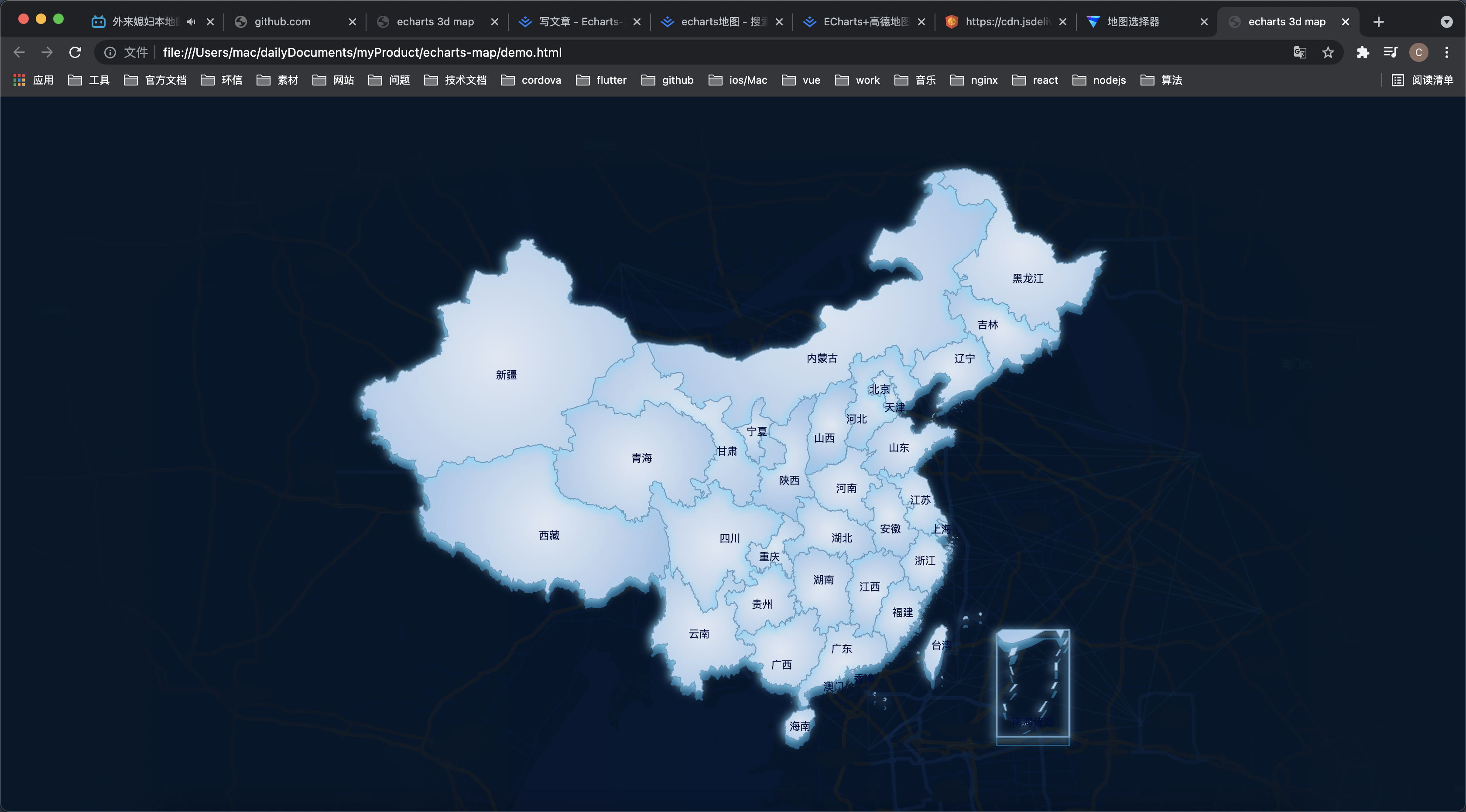
可以看到现在已经有一个类似3d的阴影效果
5. 实现下钻效果
mapEcharts.on("click", (params) => {
// 当双击事件发生时,清除单击事件,仅响应双击事件
clearTimeout(timeFn);
timeFn = setTimeout(function () {
if (
allAreaCode.filter((item) => item.name.indexOf(params.name) > -1)[0]
) {
let areaCode = allAreaCode.filter(
(item) => item.name.indexOf(params.name) > -1
)[0].code;
loadMap(
`https://geo.datav.aliyun.com/areas_v3/bound/${areaCode}_full.json`
)
.then((data) => {
initMap(data, areaCode);
})
.catch(() => {
loadMap(
`https://geo.datav.aliyun.com/areas_v3/bound/${areaCode}.json`
)
.then((res) => {
initMap(res, areaCode);
})
.catch(() => {});
});
historyList.push({
code: areaCode,
name: params.name,
});
let result = [];
let obj = {};
for (let i = 0; i < historyList.length; i++) {
if (!obj[historyList[i].code]) {
result.push(historyList[i]);
obj[historyList[i].code] = true;
}
}
historyList = result;
}
}, 250);
});
这里的loadMap为数据请求封装,initMap为渲染地图,后面在全部代码中会放出来。
这里主要逻辑是监听地图点击事件,通过筛选的到areaCode,通过areaCode拼接路径请求数据,这里的地址能在上面网站获取,之所以分_full和普通的是因为,地图数据有可能包含子区域数据,例如广东省内包含广州市、佛上市等…
allAreaCode是我花很多时间搜集全国地区省市区code数据,这份数据可能有部分错误,懂爬虫的大佬可以直接爬上面网站的数据,处理成我的数据格式就行
地图渲染后把历史记录推进historyList中,后面钻出用到。
5. 实现钻出效果
mapEcharts.on("dblclick", (params) => {
// 当双击事件发生时,清除单击事件,仅响应双击事件
clearTimeout(timeFn);
if (historyList.length == 1) {
alert("已经到达最上一级地图了");
return;
}
let map = historyList.pop();
if (historyList[historyList.length - 1].code == "china") {
initMap(china, "china", "中国");
} else {
loadMap(
`https://geo.datav.aliyun.com/areas_v3/bound/${
historyList[historyList.length - 1].code
}_full.json`
).then((data) => {
initMap(data, historyList[historyList.length - 1].code);
}).catch(() => {
loadMap(
`https://geo.datav.aliyun.com/areas_v3/bound/${
historyList[historyList.length - 1].code
}.json`
)
.then((res) => {
initMap(res, historyList[historyList.length - 1].code);
})
.catch(() => {});
});
}
});
这里采用双击钻出方式,双击时从历史记录中删除最后一个,并且取删除后数组的最后一个元素数据来渲染地图
6. 同步map层与geo层的鼠标事件
如果开启鼠标事件,会发现无论scale或者move,map层和geo层都是分开的,例如:
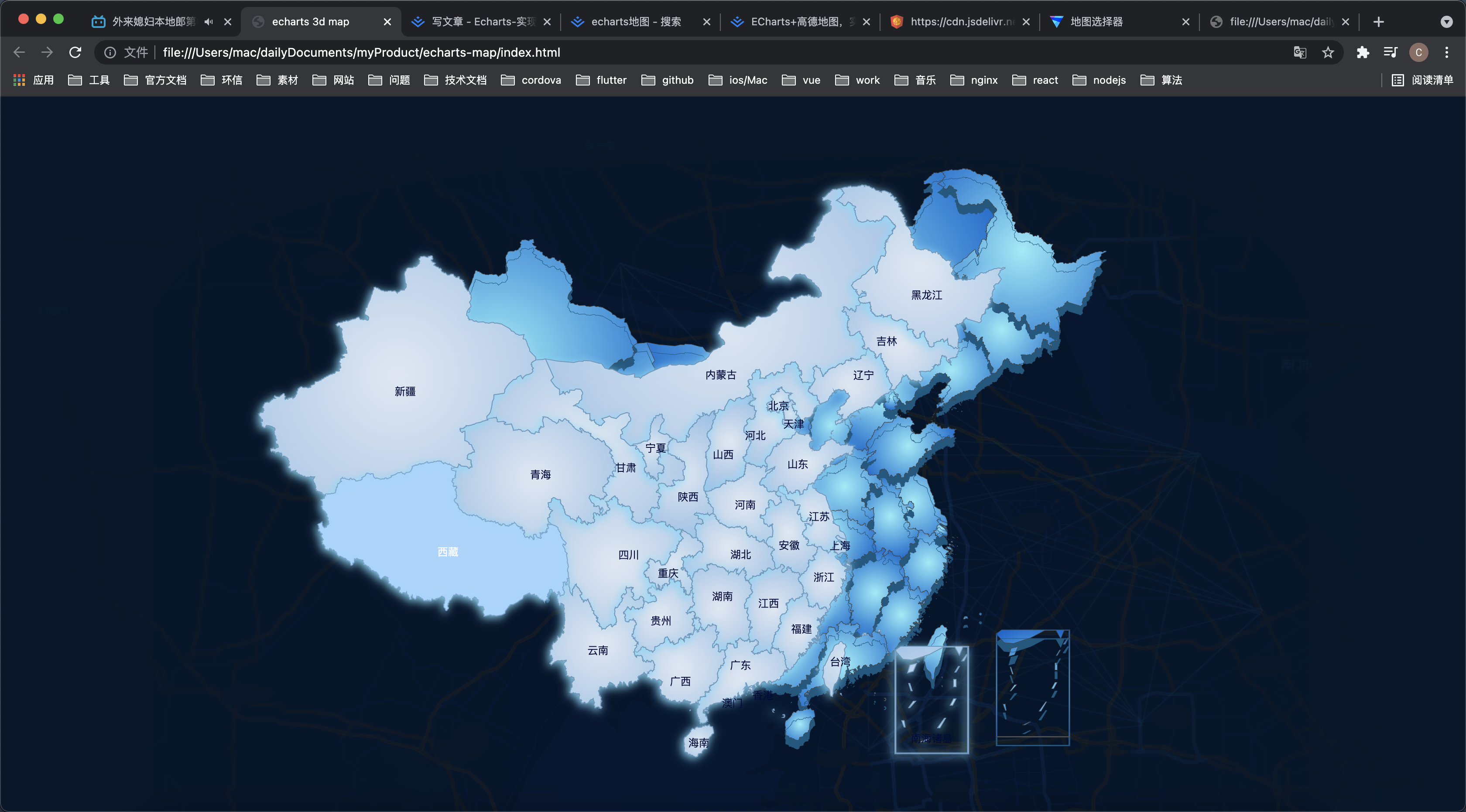
这种情况我们可以通过事件监听来同步他们的数据
mapEcharts.on("georoam", (params) => {
let option = mapEcharts.getOption(); //获得option对象
if (params.zoom != null && params.zoom != undefined) {
//捕捉到缩放时
option.geo[0].zoom = option.series[0].zoom; //下层geo的缩放等级跟着上层的geo一起改变
option.geo[0].center = option.series[0].center; //下层的geo的中心位置随着上层geo一起改变
} else {
//捕捉到拖曳时
option.geo[0].center = option.series[0].center; //下层的geo的中心位置随着上层geo一起改变
}
mapEcharts.setOption(option); //设置option
});
7. 最终代码与效果
<!DOCTYPE html>
<html lang="en">
<head>
<meta charset="UTF-8" />
<meta http-equiv="X-UA-Compatible" content="IE=edge" />
<meta name="viewport" content="width=device-width, initial-scale=1.0" />
<title>echarts 3d map</title>
<style>
* {
margin: 0;
padding: 0;
}
.echarts-map {
position: fixed;
top: 0;
left: 0;
width: 100vw;
height: 100vh;
background: url("./background.png") no-repeat;
}
</style>
</head>
<body>
<div class="echarts-map" id="3dMap"></div>
</body>
<script src="https://cdn.bootcdn.net/ajax/libs/jquery/3.6.0/jquery.min.js"></script>
<script src="https://cdn.bootcdn.net/ajax/libs/echarts/5.1.2/echarts.min.js"></script>
<script src="./china.js"></script>
<script src="./geoAtlasJson.js"></script>
<script>
let mapEcharts = null;
let historyList = [];
let timeFn = null;
if (mapEcharts) {
mapEcharts.dispose(); // 销毁实例,实例销毁后无法再被使用。
}
// 初始化图表
mapEcharts = echarts.init(document.getElementById("3dMap"));
historyList.push({
code: "china",
name: "中国",
});
// 加载效果
mapEcharts.showLoading();
initMap(china, "china", "中国");
mapEcharts.on("click", (params) => {
// 当双击事件发生时,清除单击事件,仅响应双击事件
clearTimeout(timeFn);
timeFn = setTimeout(function () {
if (
allAreaCode.filter((item) => item.name.indexOf(params.name) > -1)[0]
) {
let areaCode = allAreaCode.filter(
(item) => item.name.indexOf(params.name) > -1
)[0].code;
loadMap(
`https://geo.datav.aliyun.com/areas_v3/bound/${areaCode}_full.json`
)
.then((data) => {
initMap(data, areaCode);
})
.catch(() => {
loadMap(
`https://geo.datav.aliyun.com/areas_v3/bound/${areaCode}.json`
)
.then((res) => {
initMap(res, areaCode);
})
.catch(() => {});
});
historyList.push({
code: areaCode,
name: params.name,
});
let result = [];
let obj = {};
for (let i = 0; i < historyList.length; i++) {
if (!obj[historyList[i].code]) {
result.push(historyList[i]);
obj[historyList[i].code] = true;
}
}
historyList = result;
}
}, 250);
});
mapEcharts.on("dblclick", (params) => {
// 当双击事件发生时,清除单击事件,仅响应双击事件
clearTimeout(timeFn);
if (historyList.length == 1) {
alert("已经到达最上一级地图了");
return;
}
let map = historyList.pop();
console.log(historyList[historyList.length - 1])
if (historyList[historyList.length - 1].code == "china") {
initMap(china, "china", "中国");
} else {
loadMap(
`https://geo.datav.aliyun.com/areas_v3/bound/${
historyList[historyList.length - 1].code
}_full.json`
)
.then((data) => {
initMap(data, historyList[historyList.length - 1].code);
})
.catch(() => {
loadMap(
`https://geo.datav.aliyun.com/areas_v3/bound/${
historyList[historyList.length - 1].code
}.json`
)
.then((res) => {
initMap(res, historyList[historyList.length - 1].code);
})
.catch(() => {});
});
}
});
mapEcharts.on("georoam", (params) => {
let option = mapEcharts.getOption(); //获得option对象
if (params.zoom != null && params.zoom != undefined) {
//捕捉到缩放时
option.geo[0].zoom = option.series[0].zoom; //下层geo的缩放等级跟着上层的geo一起改变
option.geo[0].center = option.series[0].center; //下层的geo的中心位置随着上层geo一起改变
} else {
//捕捉到拖曳时
option.geo[0].center = option.series[0].center; //下层的geo的中心位置随着上层geo一起改变
}
mapEcharts.setOption(option); //设置option
});
// 地图数据请求
async function loadMap(url, pathName) {
return await $.getJSON(url);
}
// 地图初始化
function initMap(mapData, mapName) {
// 注册地图
echarts.registerMap(mapName, mapData);
// 配置项
let options = {
geo: {
map: mapName, //地图类型。
zoom: 1,
roam: true,
animation: false,
itemStyle: {
// 区域样式
areaColor: {
type: "radial",
x: 0.5,
y: 0.5,
r: 0.8,
colorStops: [
{
offset: 0,
color: "rgba(147, 235, 248, 1)", // 0% 处的颜色
},
{
offset: 1,
color: "rgba(2, 99, 206, 1)", // 100% 处的颜色
},
],
globalCoord: false, // 缺省为 false
},
shadowColor: "#105781", //地图区域的阴影颜色。
shadowOffsetX: 0,
shadowOffsetY: 10,
},
},
series: [
{
name: "map",
type: "map", // 地图
map: mapName, // 加载注册的地图
selectedMode: false, // 不让单独选中
roam: true, // 开始鼠标事件,scale缩放、move移动
// 图形上的文本标签
label: {
show: true,
color: "#000a3c",
},
// 地图样式
itemStyle: {
// 区域样式
areaColor: {
type: "radial",
x: 0.5,
y: 0.5,
r: 3,
colorStops: [
{
offset: 0,
color: "rgba(223, 231, 242, 1)", // 0% 处的颜色
},
{
offset: 1,
color: "rgba(2, 99, 206, 1)", // 100% 处的颜色
},
],
globalCoord: false, // 缺省为 false
},
borderWidth: 1, // 边框大小
borderColor: "rgba(104, 152, 190, 1)", // 边框样式
shadowColor: "rgba(128, 217, 248, 1)", // 阴影颜色
shadowOffsetX: -2, // 阴影水平方向上的偏移距离
shadowOffsetY: 2, // 阴影垂直方向上的偏移距离
shadowBlur: 10, // 文字块的背景阴影长度
},
// 选中状态下样式
emphasis: {
label: {
color: "#ffffff",
},
itemStyle: {
areaColor: "#a5d4fe",
},
},
},
],
};
mapEcharts.setOption(options); // 实例配置项与数据
// 隐藏loading
mapEcharts.hideLoading();
}
</script>
</html>
demo github地址:https://github.com/ljnMeow/echarts-map

8. 最后的话
在制作这份demo时其实是花了挺多时间的,最开始是想通过echarts-gl直接实现一个3d地图,但通过官方文档来看echarts-gl的map3d好像不支持渐变背景,所以就直接放弃了,其次就是搜集省市区所有数据花费的时间,不得不感叹我们大华夏是真的地大物博。
最后希望这份教程对各位有帮助,觉得ok的话麻烦留个赞👍,或者github给点star🌟也行🙏。
祝各位大佬步步高升🧨